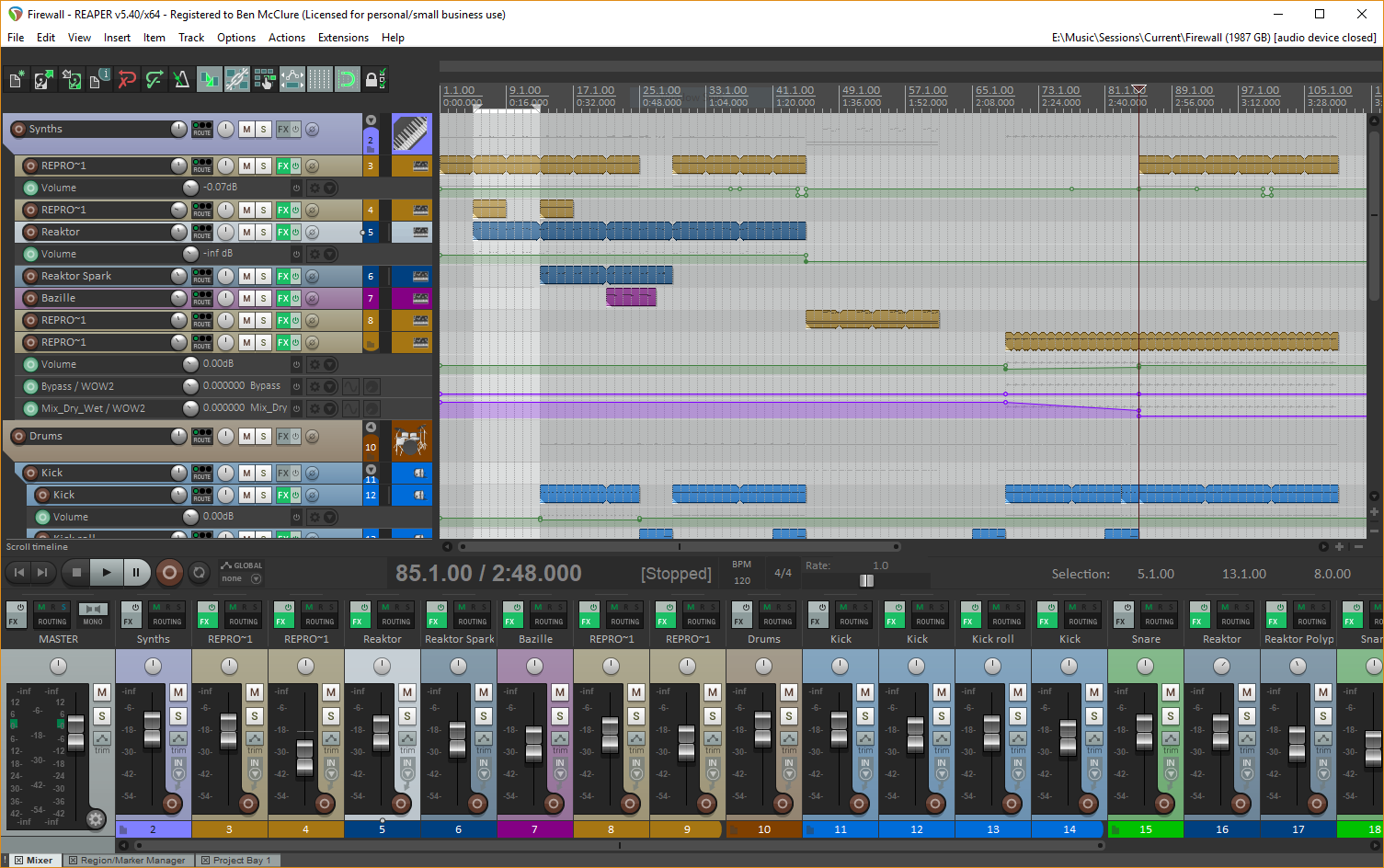Best DAW Shootout: Logic Pro, Digital Performer, Pro Tools, Cubase Pro, Ableton Live, & Reaper
Skip to a Section:
logic pro x
digital performer
pro tools
cubase pro
ableton live
reaper
Don’t write another note until you’ve read this short guide ($17 value)!
I’m still surprised by how often I receive this question from composers – as if one Digital Audio Workstation (DAW) rules them all and is built for all purposes. Unfortunately, this is far from true. Each DAW has a unique purpose, intention, and functionality. There is a great amount of overlap across DAWs (they all basically do the same thing), but the nuances of each are useful when writing for particular media and styles.
Every DAW can record audio, notate Musical Instrument Digital Interface (MIDI), organize music data, and export in multiple audio formats. Every DAW includes default plugins for mixing, such as reverb, compressors, and equalizers (EQ). Some DAWs include default sample instruments, notation software integration, and film scoring capabilities. Each DAW does this differently and caters to a specific type of composition. Here are the top DAWs in the industry and why you should consider adding them to your arsenal. For simplicity of comparison, I’ve limited each DAW to 3 pros and cons:
Steven Melin Audio, LLC. is a for-profit business and includes products and links to products on this site that will earn me an affiliate commission for any purchases you make. Thanks for your support! Read the full Affiliate Disclaimer.
Logic Pro X by Apple is the one Mac-only DAW on this list. It has the appearance of Garage Band Pro, but don’t let that fool you. Logic is easy to access, but difficult to master. Its menus have sub-menus and those sub-menus have menus. Upon first open, I suggest ticking the Advanced checkbox within the Preferences menu to view the expanded version of the DAW, revealing numerous useful hidden functions. Logic is by far the most budget-friendly DAW for Mac users due to its inclusion of a massive sample instrument and plugin library (most notably the EXS24 sampler, Drummer, synth engines, orchestral instruments, rock instruments, and ethnic instruments).
PROS
Logic has fully-customizable key commands.
Logic has a unique Capture Recording function that can capture any recent performance if you forget to hit the record button. This has saved me countless times when improvising on a keyboard.
MIDI editing and Automation functions are organized.
CONS
Logic is only available for Mac.
Advanced functions are difficult to find.
Editing audio is frustrating and batch track actions are limited.
Digital Performer by MOTU is another industry-leading DAW, packed with extremely deep features for improving your workflow speed. DP has a very steep learning curve but is well worth the time investment. DP has more search functionality than any other DAW and is highly equipped for film scoring, with advanced features for scoring infinite scenes (or tracks) per session through V-Racks and Chunks menus. If you plan on composing multiple tracks for a project (movie, album, episodes, etc.), DP’s unique resource sharing will save you countless hours working on multiple tracks within one session.
PROS
Full customization: From key commands, color options, document setup, editing preferences, layouts, automation, etc. – Digital Performer is fully customizable from head to toe.
Search is where DP shines most. Want to record an Oboe trill? Type “Ob…” in the instrument search bar and all the Oboe patches in your template will appear, ready to be recorded. Want to sort your film scenes by those that are emotional? Type “emot…” in the Chunks search bar and it will filter all your cue track Chunks down to those you labeled with “emotional”. Search is an incredible tool for composing quickly in a DAW. I use DP search bars constantly.
DP is the most advanced DAW for film scoring due to its unique ability to divide videos into infinite scenes, all within one session. Each scene can share as many tracks, sample instruments, plugins, and channels as desired through the use of V-Racks and Chunks menus.
CONS
DP is the most expensive DAW on the market if it’s your first DAW purchase. However, a cross-grade license is available for a significant discount when you provide MOTU with a valid serial number from another DAW when purchasing.
Digital Performer uses its own terminology for every audio, MIDI, plugin, and editing item – this is extremely confusing if DP is not your first DAW. The default key commands and document setup options are impractical for the ideal user (film composer) and will need a complete overhaul upon first open.
All DP’s editing functions are divided by tools and tabs, so there is a great amount of switching between these when editing. A fast workflow can certainly be obtained once these procedures are learned but may be frustrating for a few weeks while learning.
*2020 update: In the latest release of Digital Performer 10, vertical sequencing is now included, which means Ableton Live’s staple feature is now available in another leading DAW.
Pro Tools by Avid is universally heralded as the industry standard DAW for audio editing and mixing. Pro Tools can be found in almost every recording studio across the globe because of its unparalleled audio editing functions. With one command, you can export all regions as separate audio files; with one stroke of the mouse, you can batch trim or extend all selected tracks; when bouncing offline, Pro Tools can export audio at over 100 times playback speed. Not only this – Pro Tools also has film scoring, deep mixing functions, and real-time Audio Suite plugins. Pro Tools is a must-have DAW for any composer who plans to work with live audio.
PROS
Pro Tools is the best DAW on the market for editing audio quickly, cleanly, and efficiently. Its batch editing functions are unparalleled.
PT’s clean interface and quick-loading functions promote a fast workflow.
PT is used around the world in almost every music studio. This makes file-sharing and collaborating effortless.
CONS
Pro Tools is terrible at MIDI recording and editing. From clunky inputs and confusing routings to hidden, overly complex functions, Pro Tools is arguably the worst DAW for composing with MIDI.
PT is one of the most expensive DAWs. I don’t recommend it for composers who work mostly with MIDI.
PT has a poor selection of default sample instruments and plugins. Third-party plugins will be needed.
Cubase Pro by Steinberg is a beloved DAW by composers of all fields, due to its unique blend of Logic Pro’s easy MIDI editing, Digital Performer’s deep organization features, and Pro Tools’ clean audio editing. When comparing all these DAWs, feature placement and workflow will ultimately determine your preference. Cubase is my go-to DAW for fast composing in an empty session due to its ability to load new instruments quickly and in bulk.
PROS
MIDI and audio tracks are easy to edit.
Organization features are expansive and unique.
Cubase has great default sample instruments and plugins.
CONS
Film scoring features are limited.
Mixing options are limited.
Window and track customization is limited.
Live by Ableton is a one-of-a-kind DAW, focusing on vertical sequencing rather than traditional horizontal sequencing. Originally created for DJ’s, Live revolves around triggering regions, often used as samples or loops in a live setting. Once a region has been created in one of the vertical instrument rows, it can be triggered at any time alongside other regions. When the Record button is enabled, an entire performance can be sequenced from the vertical editor into the corresponding horizontal editor. This is a powerful and inspiring way to compose long tracks in one sitting, including dance music, ambient music, and improvised tracks. Both vertical or horizontal region selections can be exported as audio tracks for optimum flexibility. Ableton Live remains my favorite DAW to compose loops or layers in.
The closest competitor to Live is FL Studio, which focuses on a similar composition approach, but with drum beat creation as a focal point. I recommend Live over FL Studio since all its looping and interface functions are more useful for screen music composition.
PROS
Live has unique vertical sequencing for DJ-like region triggering.
Live is the fastest DAW for composing quick MIDI tracks.
The horizontal sequencing window can be used to quickly convert a vertical-sequenced loop into a horizontal track.
CONS
Live has extremely limited audio editing, but has unique audio looping, audio-to-MIDI conversion, tempo stretching, and more.
Live excels at vertical sequencing but suffers at horizontal sequencing as a result. Live is not designed to function like a standard DAW, so many of the standard MIDI and audio input and editing functions are missing.
While Live can load a video to score, it has very limited options due to its division of vertical and horizontal sequencing (film is by nature a horizontal medium). I recommend any other video-capable DAW for film scoring.
Reaper by Cockos Inc. is the most cost-effective DAW on the market. It has all the basic functionality of the previously mentioned DAWs, but without the price tag. Reaper has two price points: a $60 discounted license for personal use (or if you earn less than $20,000 per year with it commercially), and a $225 commercial license. Reaper also offers a 60-day trial period, which is plenty of time to learn the environment and decide if it’s the right DAW for you.
Reaper is best-known for its full customization control and unique scripting language (ReaScript), where you can shave hours off your workflow by programming redundant editing or processing steps that can be automated and executed with a single keystroke. This could be used to rename all tracks, delete unused tracks, and bounce all tracks as audio files; or a keystroke to walk through an entire mixing process of 50 steps, down to the exact use of instrument templates, automations, and plugin settings. Your imagination is the limit in Reaper!
PROS
Reaper is extremely cost-effective: $60 for a personal-use license or $225 for a commercial license.
Reaper has a unique scripting language for automating and executing multiple commands in one keystroke.
Reaper has a fully-customizable interface.
CONS
Reaper’s default graphical user interface (GUI) looks outdated.
MIDI editing in Reaper is unintuitive and has a steep learning curve for beginners.
No sample instruments are included in Reaper. Third-party plugins will be needed.
CONCLUSION
There are many other DAWs on the market, including Studio One and Reason – I don’t personally recommend these due to their lack of functionality when compared to the leading DAWs, but they certainly have cheaper price points for composers on a tight budget. Dedicated audio editors, including Adobe Audition and the free Audacity, are great for quick audio trims and conversions.
Many composers switch between multiple DAWs regularly. When choosing a DAW to start a project with, I focus on the creative flow needed to best serve the project. If I need to compose with MIDI on a Mac, I will use Logic Pro X. If I need to score a film with a large orchestral template, I will use Digital Performer. If I need to compose immediately in a blank session, I will use Cubase. If I need to record or edit live audio, I will use Pro Tools. If I need to compose a video game loop, ambient music, or a dance track, I will use Ableton Live.
With a world of options, what matters most is to master one DAW to increase your composing speed as quickly as possible. Only then should you consider adding more DAWs to your tool belt for more specific occasions.
Don’t write another note until you’ve read this short guide ($17 value)!